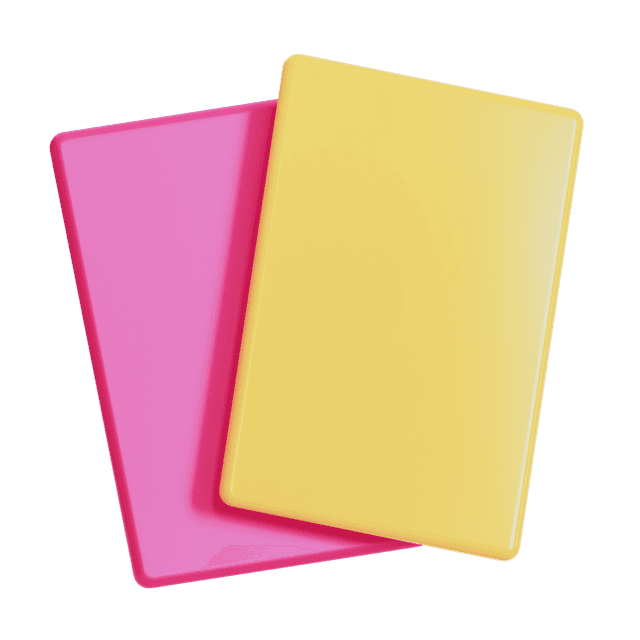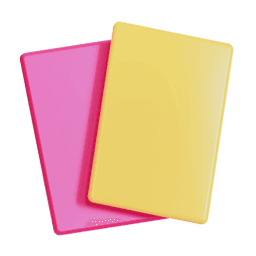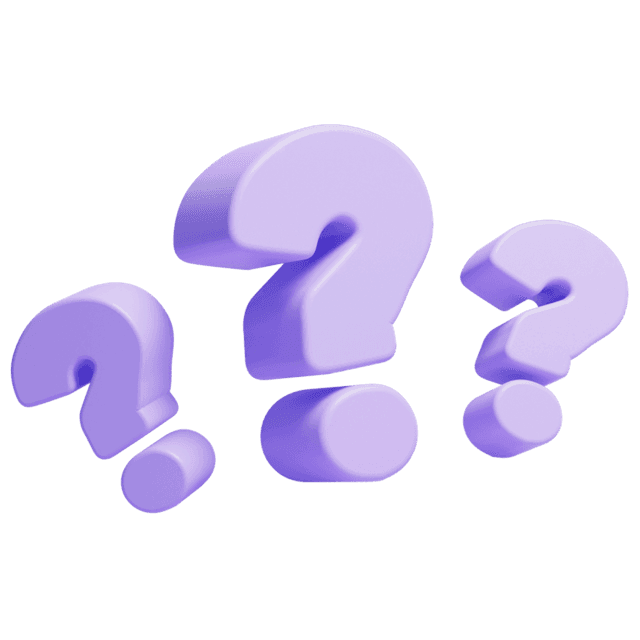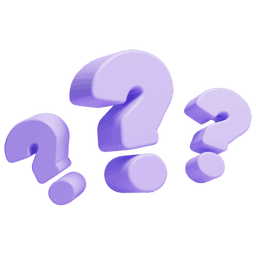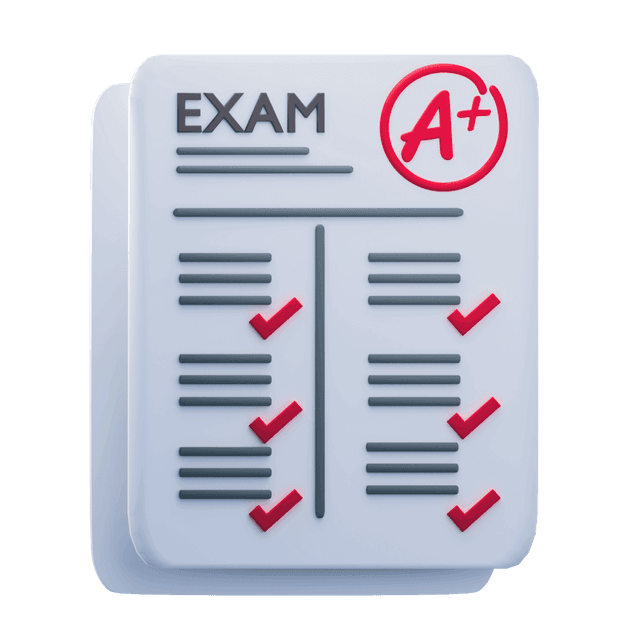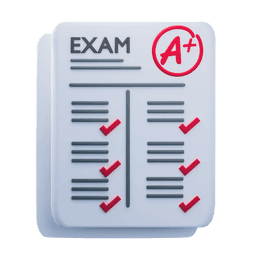Compound Boolean Expressions
Ethan Taylor
6 min read
Listen to this study note
Study Guide Overview
This study guide covers conditional statements in Java, focusing on nested conditionals, boolean logical operators (&&, ||, !), and compound conditional statements. It explains the order of operations for boolean operators, emphasizes code readability through indentation, and provides examples, practice questions (multiple-choice and free-response), and exam tips.
#AP Computer Science A: Conditionals - The Night Before 🚀
Hey! Let's make sure you're totally set for tomorrow. We're going to break down conditionals, make them super clear, and get you feeling confident. Let’s dive in!
#
Nested Conditionals: Level Up Your Logic
Sometimes, one if isn't enough. That's where nested conditionals come in. Think of it as an if statement inside another if statement. It's like a set of Russian nesting dolls, each one depending on the one before it.
#How They Work
- An outer
ifcondition is checked first. - If the outer condition is true, the inner
ifcondition is evaluated. - If the outer condition is false, the inner condition is skipped.
Here’s the leap year example from your notes:
java
public static boolean isLeap(int year) {
if (year % 100 == 0) { // Outer if: Is it a century year?
if (year % 400 == 0) { // Inner if: Is it divisible by 400?
return true; // It's a leap year!
}
return false; // Not a leap year
} else if (year % 4 == 0) { // If not a century year, check divisibility by 4
return true; // It's a leap year!
}
return false; // Not a leap year
}
#
Why Indentation Matters
Notice how the code is indented? This makes it MUCH easier to see which if belongs to which. Proper indentation is key for readability and debugging. Imagine trying to debug that mess without it! 😵💫
#
Boolean Logical Operators: The Power of AND, OR, and NOT
These operators let you create more complex conditions by combining simpler ones. They're like the glue that holds your conditional statements together.
#The Big Three
!(NOT): Reverses a boolean value.!trueisfalse, and!falseistrue.&&(AND): Returnstrueonly if both conditions aretrue.||(OR): Returnstrueif at least one condition istrue.
#Order of Operations
Just like in math, there's an order of operations:
!(NOT)&&(AND)||(OR)
#
Memory Aid: "N-A-O"
Remember the order of operations with the mnemonic "Not And Or".
#Example
twoB || !twoB - This is always true! (Either twoB is true, or it's not true, so one of those must be true).
#
Compound Conditional Statements: Simplifying Your Code
With logical operators, you can combine multiple conditions into a single statement. This often makes your code shorter and easier to understand.
#Example
Instead of nested ifs, we can do this:
java
(a % 2 == 0) && (a % 3 == 0)
This checks if a is divisible by both 2 and 3. ### Leap Year, Revisited
Here's the leap year code using compound conditionals:
java
public static boolean isLeap(int year) {
if (year % 400 == 0 || (year % 4 == 0 && year % 100 != 0)) { // Simplified condition
return true;
}
return false;
}
#
Why Use Compound Conditionals?
- Readability: Code is more concise and easier to follow.
- Maintainability: Easier to debug and modify.
- Efficiency: Sometimes, it can be more efficient (though not always a huge difference).
#
Exam Tip: Simplify, Simplify, Simplify!
On the exam, if you see complex nested if statements, think about how you could use compound conditionals to make them simpler. It can save you time and reduce errors.
#Final Exam Focus
Alright, let's focus on what's most important for the exam:
- Nested Conditionals: Understand how they work and when to use them.
- Boolean Operators: Know the order of operations and how to combine conditions.
- Compound Conditionals: Master simplifying code with logical operators.
#Common Question Types
- Multiple Choice: Expect questions that test your understanding of operator precedence and the output of complex conditional statements.
- Free Response: Be prepared to write methods that use nested or compound conditionals to solve problems.
#Last-Minute Tips
- Time Management: Don't spend too long on one question. If you're stuck, move on and come back later.
- Common Pitfalls: Watch out for incorrect operator precedence and off-by-one errors in your conditions.
- Strategies: Practice simplifying complex conditions. Draw truth tables to help visualize boolean expressions.
#
Practice Question
Practice Questions
#Multiple Choice Questions
-
What is the result of the expression
!(true && false) || true? (A)true(B)false(C)null(D) Error -
Given
int x = 5;, what will the following code output?
java if (x > 10) { System.out.println("A"); } else if (x > 5 || x < 10) { System.out.println("B"); } else { System.out.println("C"); } ```
(A) A
(B) B
(C) C
(D) Nothing
#Free Response Question
Question:
Write a method analyzeNumber that takes an integer num as a parameter and returns a String based on the following conditions:
- If
numis positive and even, return "Positive Even". - If
numis positive and odd, return "Positive Odd". - If
numis negative and a multiple of 5, return "Negative Multiple of 5". - If
numis negative and not a multiple of 5, return "Negative Not Multiple of 5". - If
numis zero, return "Zero".
Scoring Breakdown:
- +1 point: Correct method signature
- +2 points: Correctly handles positive even numbers
- +2 points: Correctly handles positive odd numbers
- +2 points: Correctly handles negative multiples of 5
- +2 points: Correctly handles negative numbers not multiples of 5
- +1 point: Correctly handles zero
Sample Solution:
java
public static String analyzeNumber(int num) {
if (num > 0) {
if (num % 2 == 0) {
return "Positive Even";
} else {
return "Positive Odd";
}
} else if (num < 0) {
if (num % 5 == 0) {
return "Negative Multiple of 5";
} else {
return "Negative Not Multiple of 5";
}
} else {
return "Zero";
}
}
#Answers
Multiple Choice:
- (A)
true - (B) B
That's it! You've got this. Go get that 5! 💪
Continue your learning journey

How are we doing?
Give us your feedback and let us know how we can improve